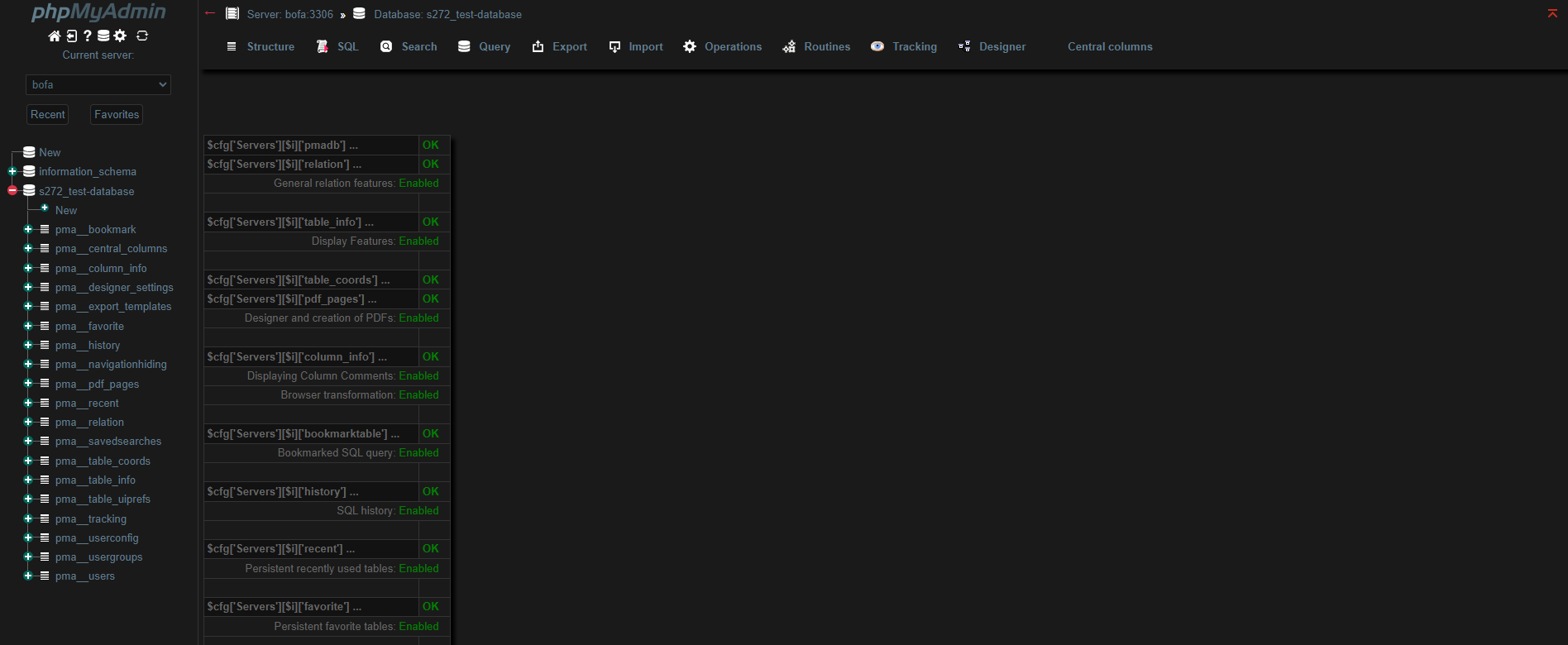Click on Tools > Databases
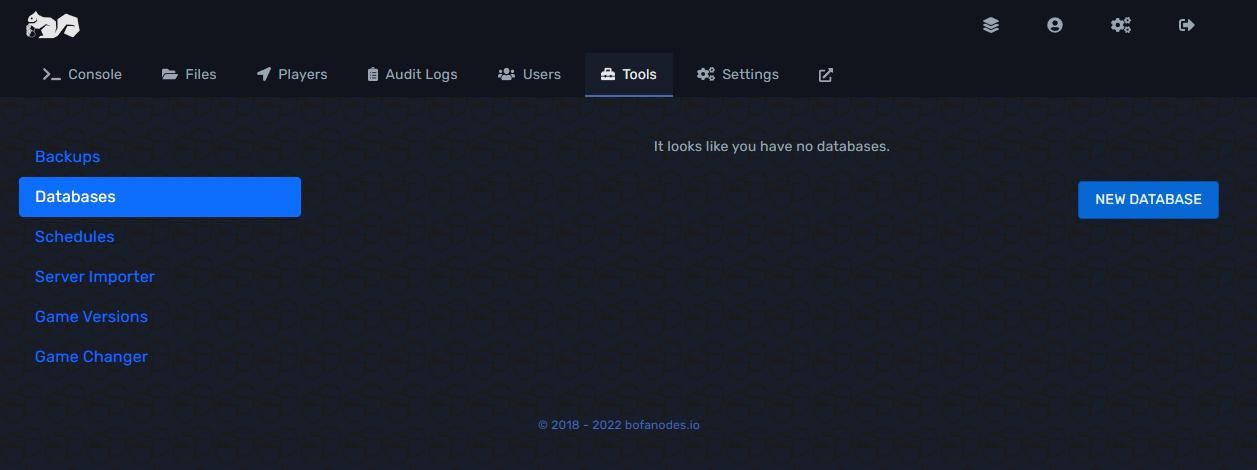
¶ Create Database
Click New Database
Database name should only contain alphanumeric characters, underscores, dashes, and/or periods.
Enter your database name
If you only want a specific IP to access the database please enter it now in Connections from
and click Create Database
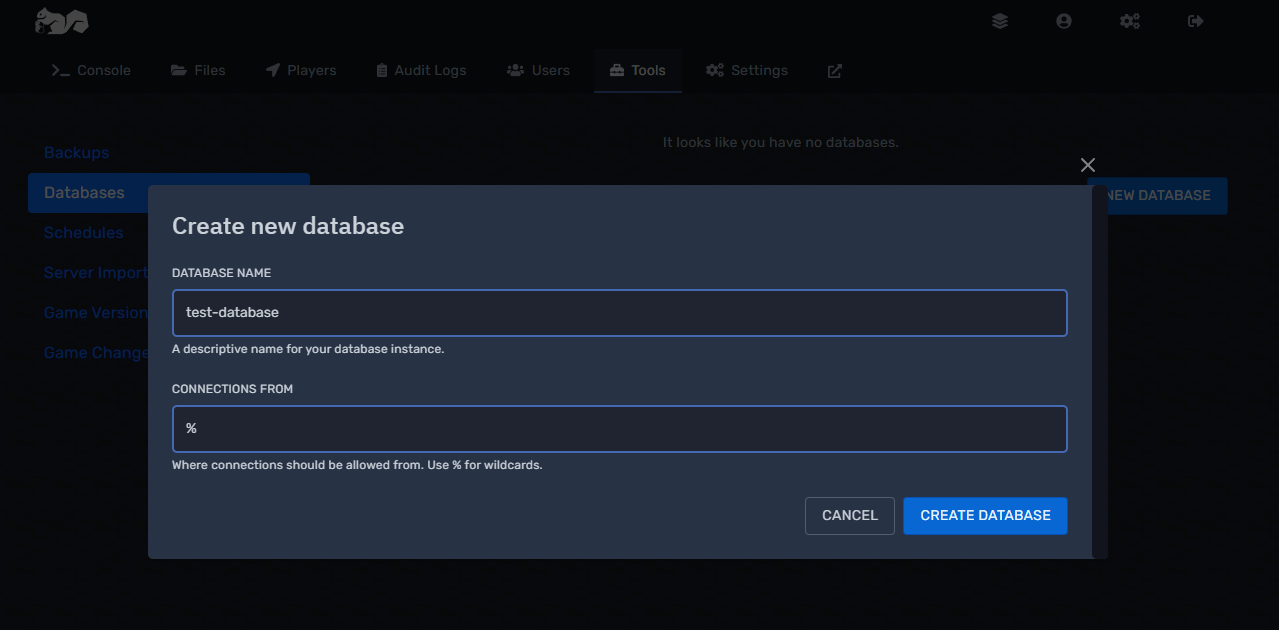
Your database should now show like this
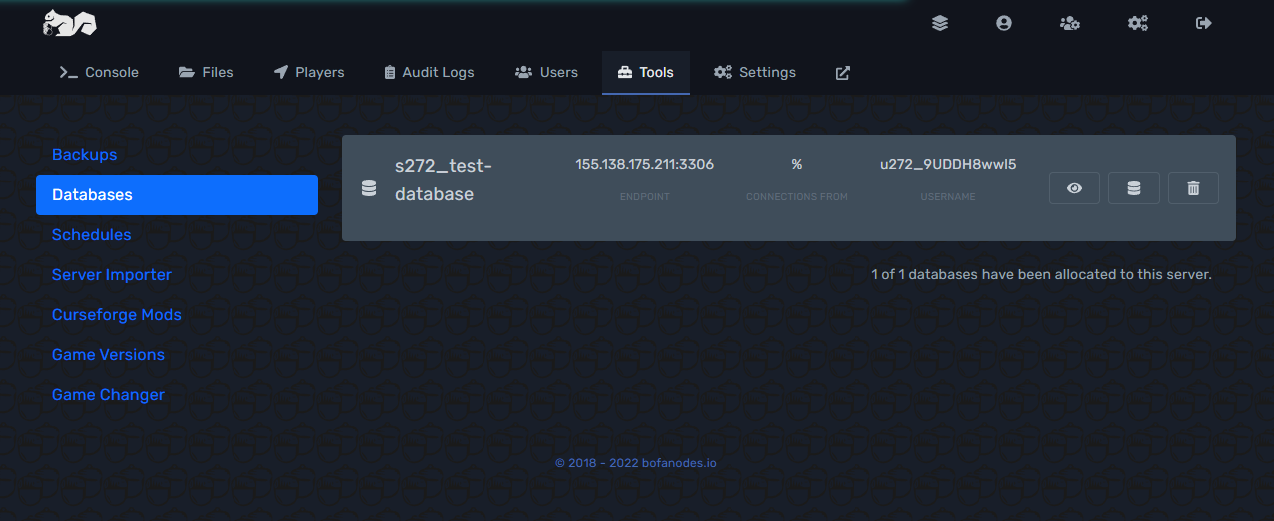
View Database Details
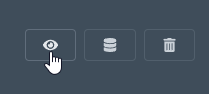
¶ Change Database Password
Click Rotate Password to change your database password
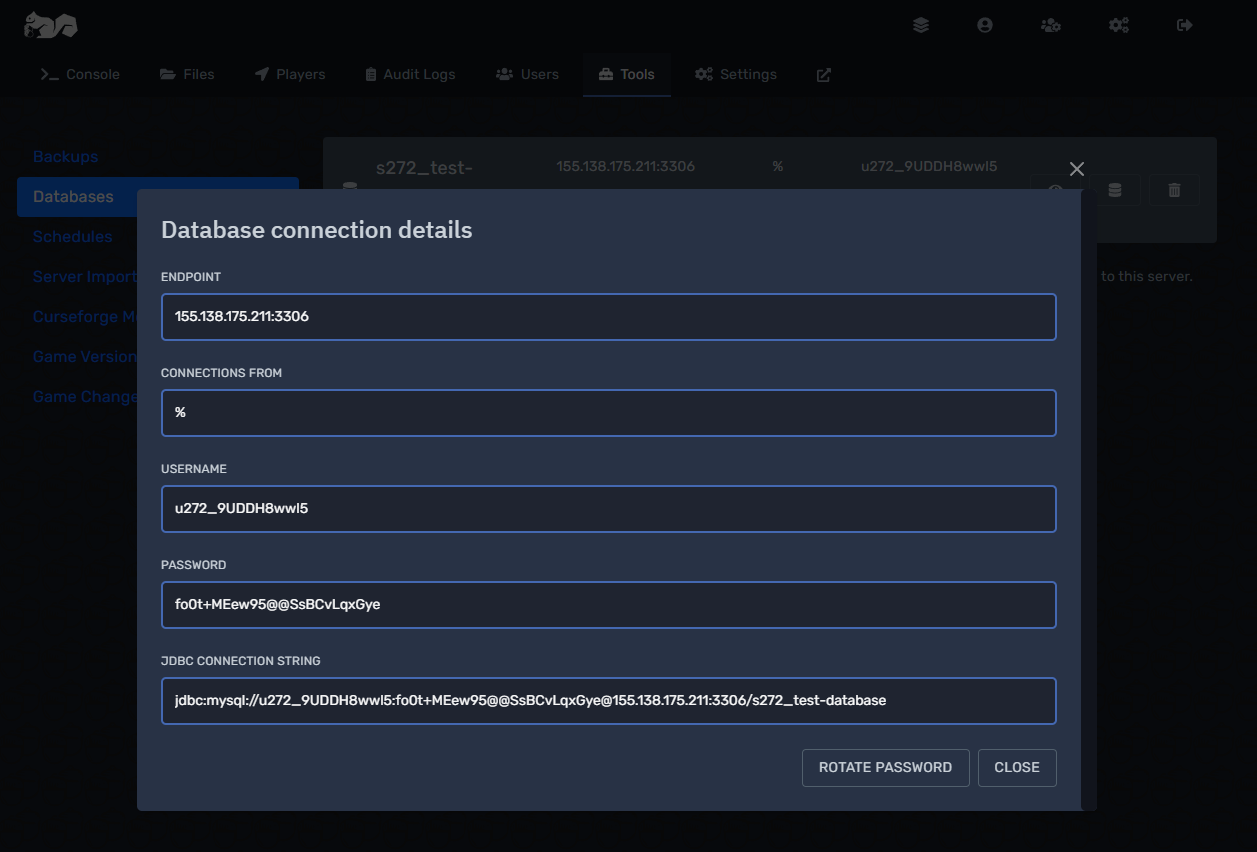
¶ Manage Your database
All of our databases come with PHPmyAdmin
Click on the Database Icon
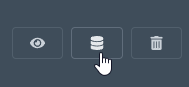
This will automatically log you into our PHPmyAdmin
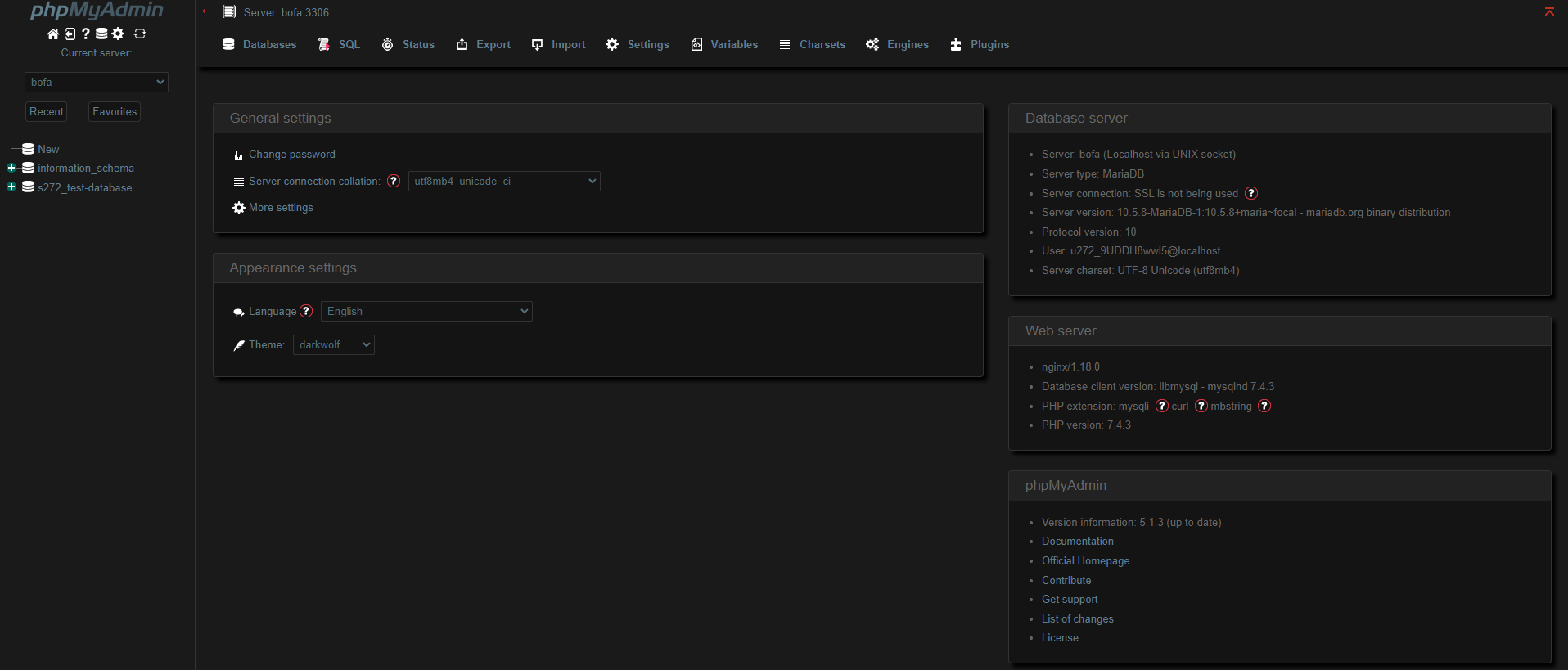
¶ Configuring PHPmyAdmin
You will need to setup PHPmyAdmin Preferences in your database if you want them saved
Click on your database
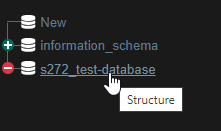
Click Operations
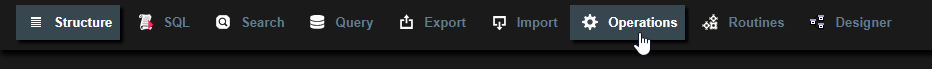
Click Find out Why
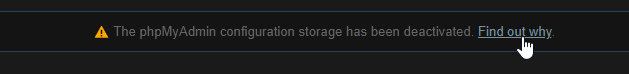
Click Create
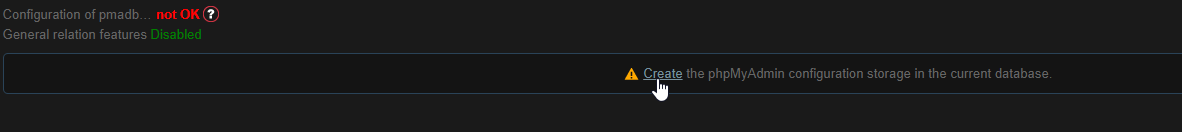
Your PHPmyAdmin is now completely setup